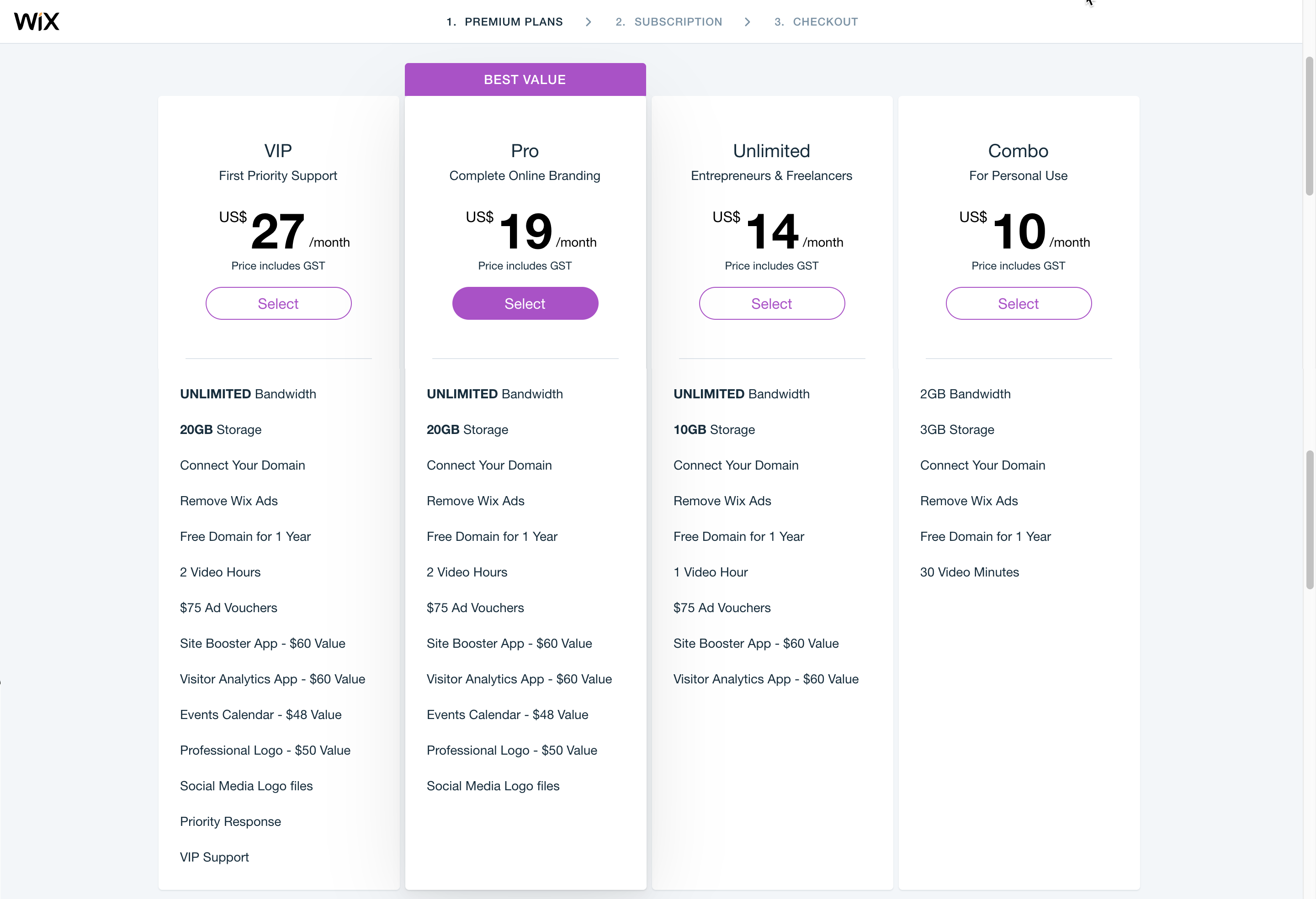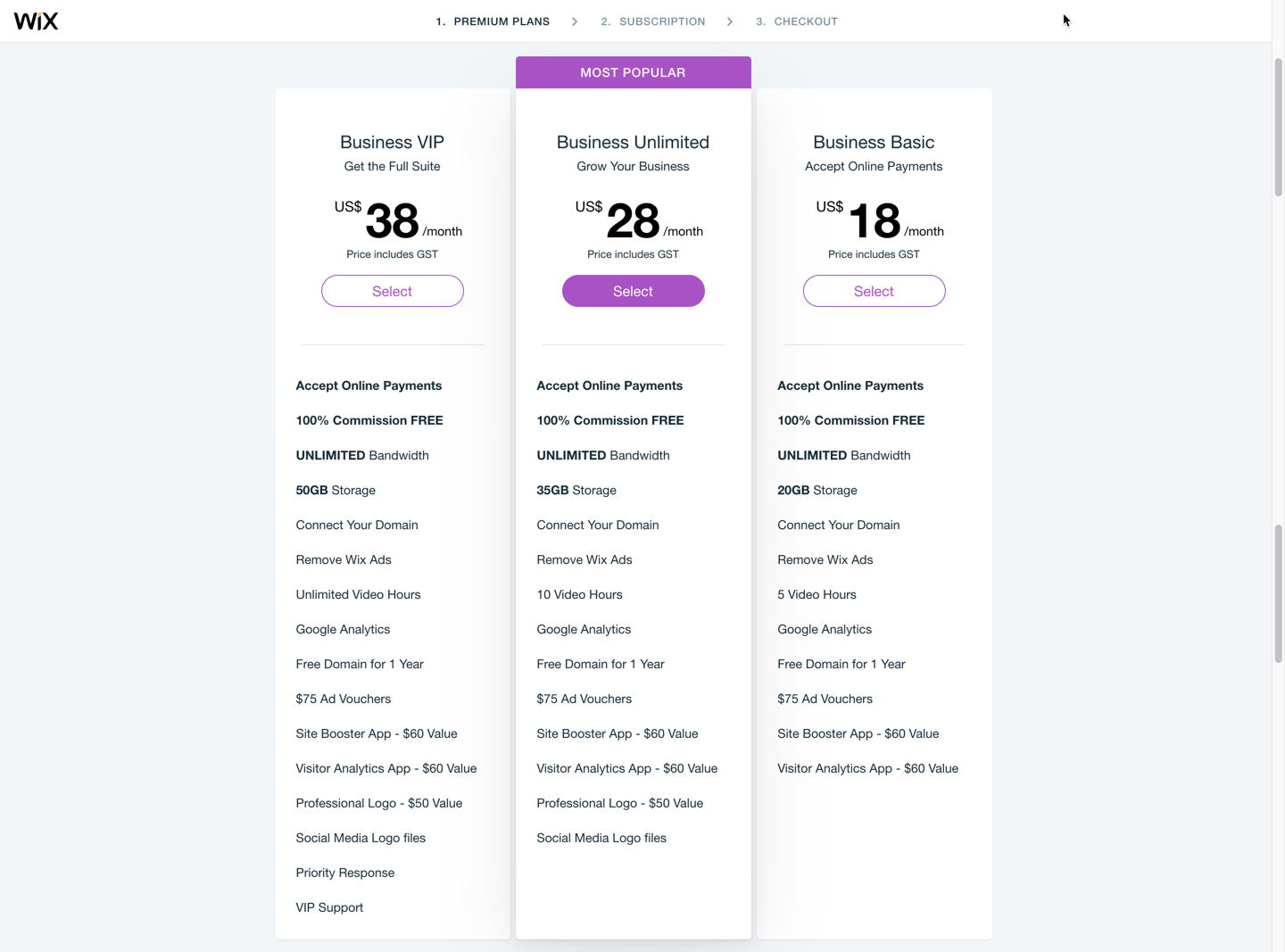Wix Review
For those who want complete control over almost every design element of their website, Wix offers the most flexible designer on the marketplace. For background, Wix is a huge company - they have around 1,800 employees and serve over 100 million businesses as of 2018. For some perspective on these numbers, Squarespace has about 800 employees and 1.8 million users and Jimdo has 200 employees and around 420,000 users.
In contrast to other website builders, Wix has a drag and drop interface which allows you to place elements anywhere on the page instead of the typical pre-defined grid that most other editors offers. This gives you pixel level control of the layout of your web page. And it doesn't stop there, you can also control the appearance of every element independently of others via the comprehensive editor. But with great power comes great responsibility… having complete control means it's possible to get bogged down into making dozens of small changes across the whole website when you want to tweak something ‘just right’.
Wix's unconstrained drag and drop in action
You may also find that the deliberate lack of structure creates more work because adding increasing the size of one element by adding more text to a textarea for example means you need to move other element around to accomodate it which means what should be. quick updates. Another area where this can cause frustration is that due to the screen size differences, changes that look perfect in the Desktop version of your website may still need some manual tweaking in the mobile (responsive) version. Other editors which limit where you can place page elements to page sections don’t generally have this issue. Again, you have complete control but this generally means you have to work harder to get everything ‘just right’ as Goldilocks would say.
Wix has over 500 themes and counting and includes some excellent designs perfect for small businesses, restaurants, bars, online stores and photographers. The themes are nicely optimised for mobile devices and can be enhanced with one of the many apps available for purchase from the extensive Wix App Market (more on this later).
The templates are organised into 12 categories which are highly intuitive and with the large range on selection you should be able to easily find a template which meets your needs. The range of templates in each category allows you to be very specific: for example, in the online stores category, there is a category for fashion and clothing, with 20 different templates and the ‘Music’ templates have different options for solo artists, bands and DJs.
One of the several hundred Wix theme options
One issue to be aware of is that it's not possible to apply a different theme (template) to a Wix site that you've already created. That is, once you create a site and add content, you cannot then apply a different template to that site. It's also not possible to combine two different Wix templates in one site, you can only work with one template at a time.
Wix has some built in some powerful features specifically for certain business types so if your business is in one of the following sectors it’s worth taking a look to see if they are of any use:
Bookings
You can allow customers to book appointments, classes and workshops directly from your website and you can accept these bookings from within the Wix mobile app. This feature can also send automatic email reminders about appointments and take payments on your behalf - super useful.
Adding a new Booking type - this is for a course that clients can book and pay for upfront
Ticketing
Wix has a ticket sales feature which will integrate with the payment provider of your choice and will create and send invites and manage a guest list on your behalf.
Restaurants and Food Delivery
If you manage a restaurant or take-away food delivery service then Wix has you covered. Online menus are supported of course and you can allow customers to reserve tables in your restaurant through your website. With this one it’s worth trialling it out first as delivery and booking systems are notoriously difficult to get right for every different business type.
Musicians
Wix allows you to distribute music directly from your website similarly to other online music distribution services and it has a fantastic variety of audio player elements available.
Artists
Similarly to Musicians you can sell digital artwork through your website completely commission free. Wix allows your website to integrate directly with print-on demand services so you can implement end to end physical delivery of your artwork just by integrating the required elements into your website and signing up for the relevant printing services - amazing really!
Creating a new digital download
Blogging
Wix is a powerful blog editor which (unlike the main website editor) is fully structured. This means text and image elements are limited in terms of where they can be placed into specific sections so creating blog posts with text and images is a pleasure and, most importantly, can be done quickly and easily.
Corvid by Wix
Corvid, the feature formerly known as ‘Wix Code’, allows you to create database collections (think Access database or an Excel spreadsheet of data). You can then create web pages in your website automatically using a template populated with data from these collections. It also allows you to add javascript, Application Program Interfaces (APIs), and custom page behaviours for those with a technical mindset.
Finally, a nice feature of Wix is that they provide a large library of professionally shot images that you can use for free in your website; and on top of that, you can access Shutterstock directly from Wix Editor. You’re also free to use images from such excellent free resources such as Unsplash.com (https://unsplash.com).
The Wix App Market makes it easy to add extra functionality such as photo galleries or ecommerce. At last count (September 2019) there were around 315 apps available that add additional elements and features. It’s not as extensive as Shopify’s App Store (1,300+ Apps) but it’s in the top tier amongst website builders. If there’s a complain that I have about Wix’s App Store is that there’s relatively few options in each category - for example, looking at Store Locators there is only one Store Locator available and it is well behind the current state of the art offering in terms of Store Locator capabilities.
Wix does have a free plan which is a good way to try the platform out, but it is ad-supported, doesn’t facilitate Ecommerce and prevents you from connecting a domain to your website so it’s not really suitable for any kind of professional use.
Wix has 7 different plans of which 4 are for general websites and 3 are built for Ecommerce where Ecommerce means you are planning to accept online payments. So in other words, if you want to take payments through your Wix site then you'll definitely require one of the Business & Ecommerce plans. The first thing I need to say about the Wix pricing page is they use what I consider a fairly cheap trick (although it’s becoming more common): the monthly price that is advertised is the monthly cost of an annual plan. In other words, if you choose to pay month by month then you will not get the annual payment discount and the price you will pay will be 30-50% higher. Yes, you did read that right.
According to Wix, their Unlimited plan is their most popular plan. As you might expect, it’s the first general website plan which includes unlimited bandwidth which will spare you from worrying about going over your allotted bandwidth if you receive more traffic than expected. As a guideline, the average Wix page size is approximately 1.5MB so you can work out how many page views each plan can support each day by multiplying the number of GB of bandwidth by 20. So, the Connect Domain plan with 1GB of bandwidth will support up to 20 page views a day and the Combo plan with 2GB of bandwidth will support up to 40 page views a day (which is not a lot if you are running any kind of commercial website).
The main difference between Wix's three Ecommerce plans are in the priority of their support and the number of included marketing emails that can be sent.
Pros
- For those that want it, the level of customisation and control offered by Wix’s pixel level designer is unparalleled
- Large range of Apps in App Store
- Excellent range of built in features with elements purpose built for specific business types (see Features section)
- Large range of payments gateways are available, including the major players such as Paypal, Stripe, Square, and Worldpay and Wix does not take a cut of your fees
Cons
- Takes longer than Squarespace to get a new website up and running due to the huge number of configurable options
- Can get ‘lost in the weeds’ making micro changes to your website due to it's flexibility
- Wix designs are not completely responsive for mobile use due to their use of pixel positioning so they can be prone to usability issues where layout elements appear off screen
- Third party scripts can only be embedded inside an iFrame which limits their capabilities - for example, automatic geolocation is blocked so you can’t use third party mapping services (e.g. Store Locators) effectively.
We recommend Wix for Small businesses, Artists, Photographers, Restaurants and Bloggers.
Wix is a powerful and customisable website builder that gives it’s users complete flexibility and is ideal for those of you who want complete control of the appearance of your website. Wix’s philosophy centres around giving it’s users as many different options as possible and then leaving it to you to choose between them.
If you’re running a pure Ecommerce site then we recommend looking at Shopify or Squarespace but for almost all other business or personal website categories we currently recommend Wix.