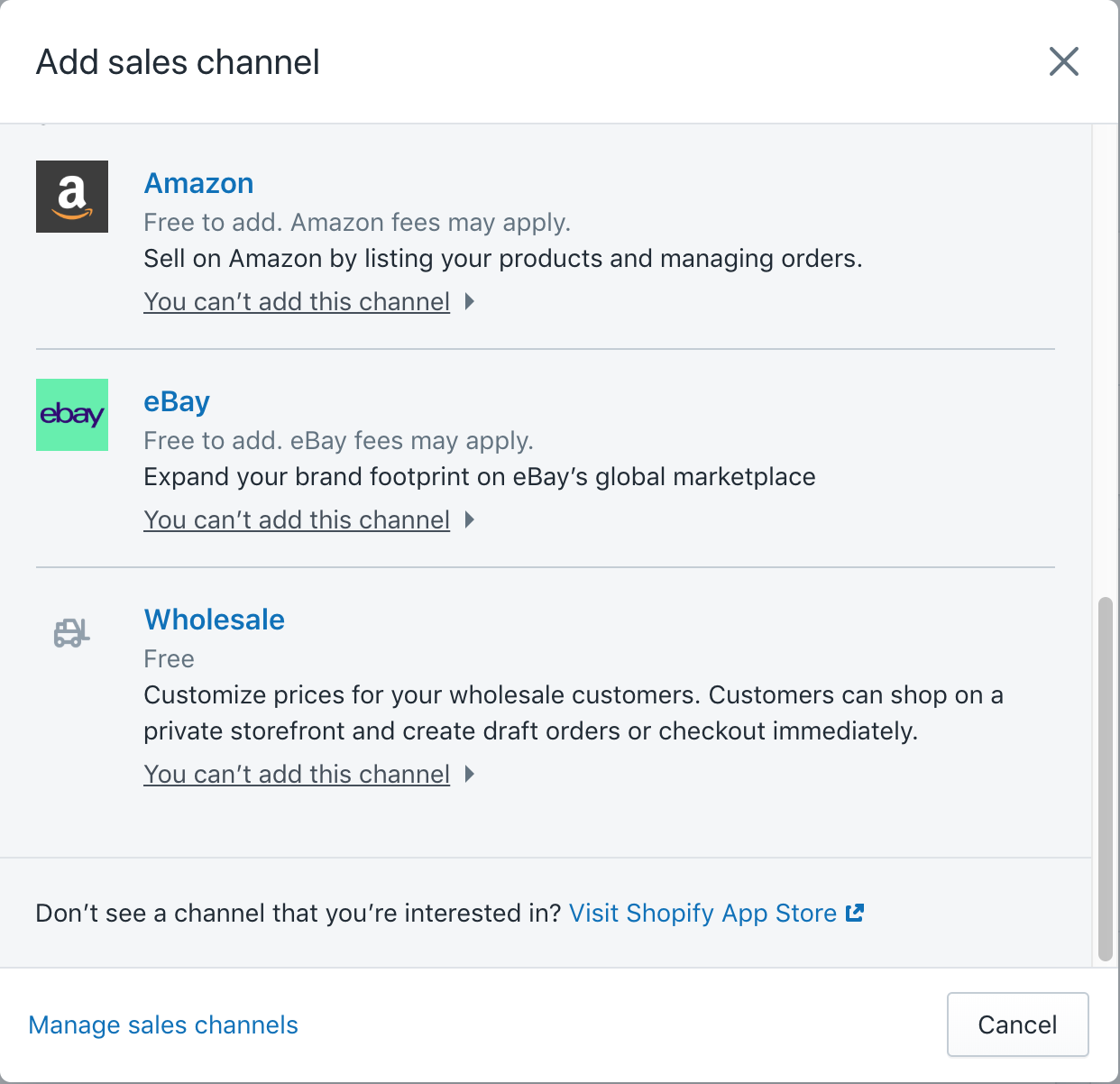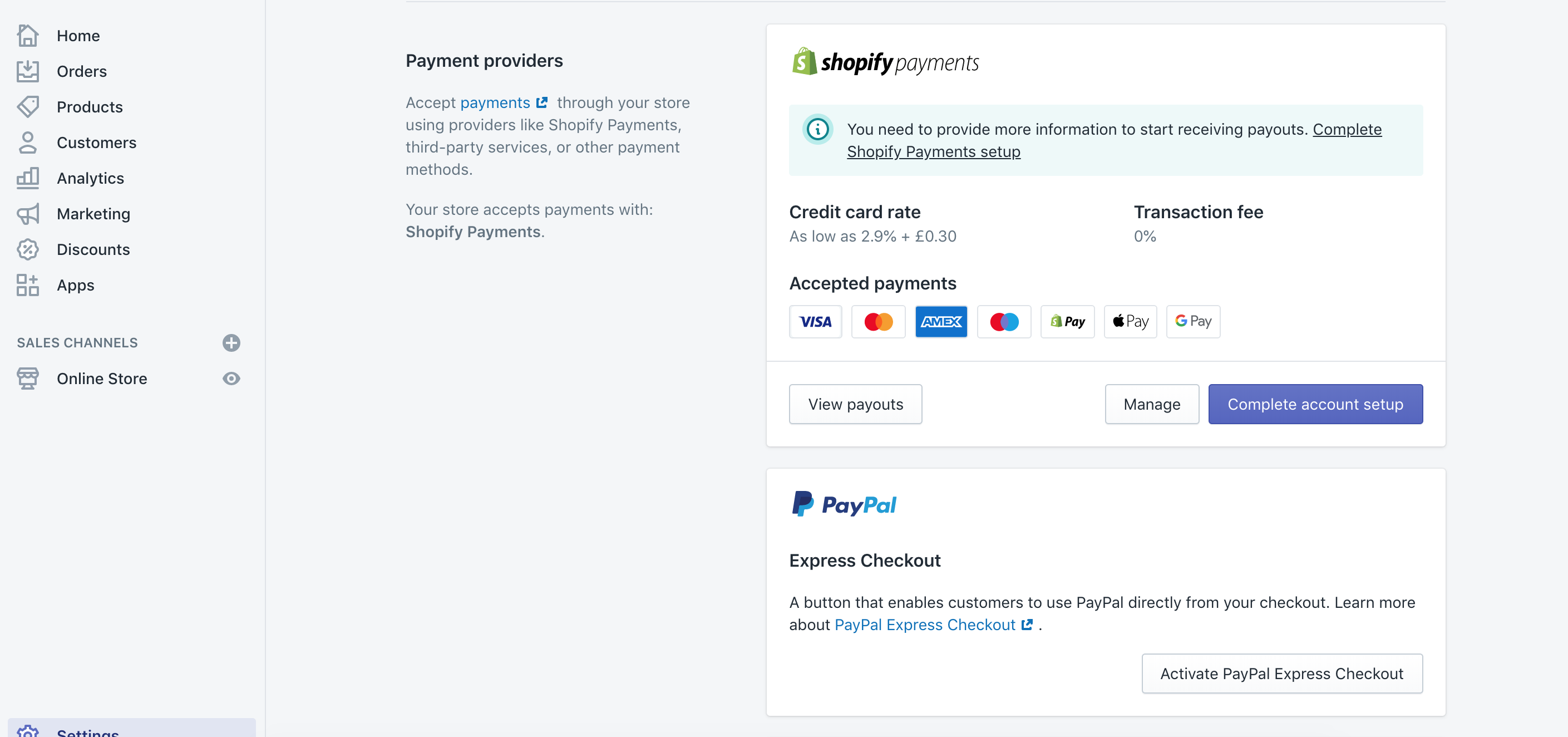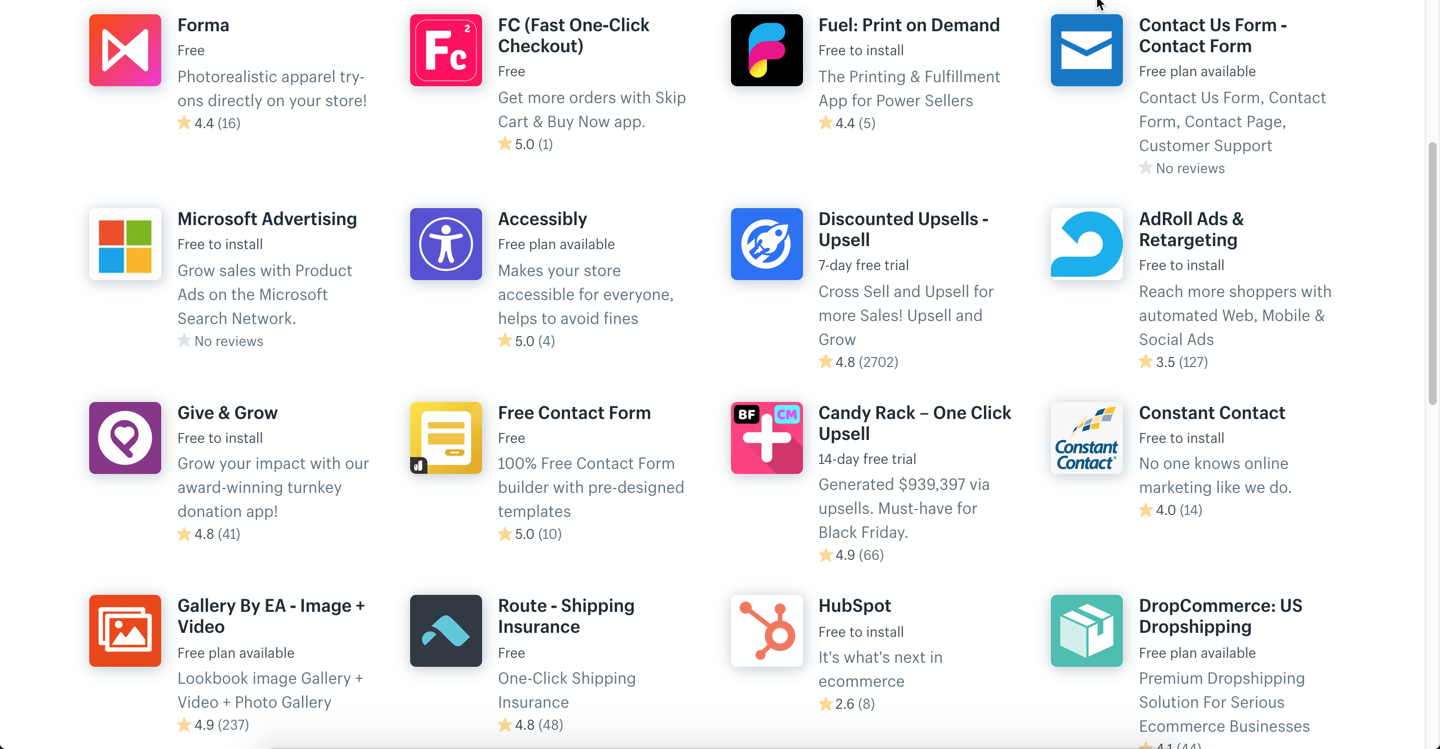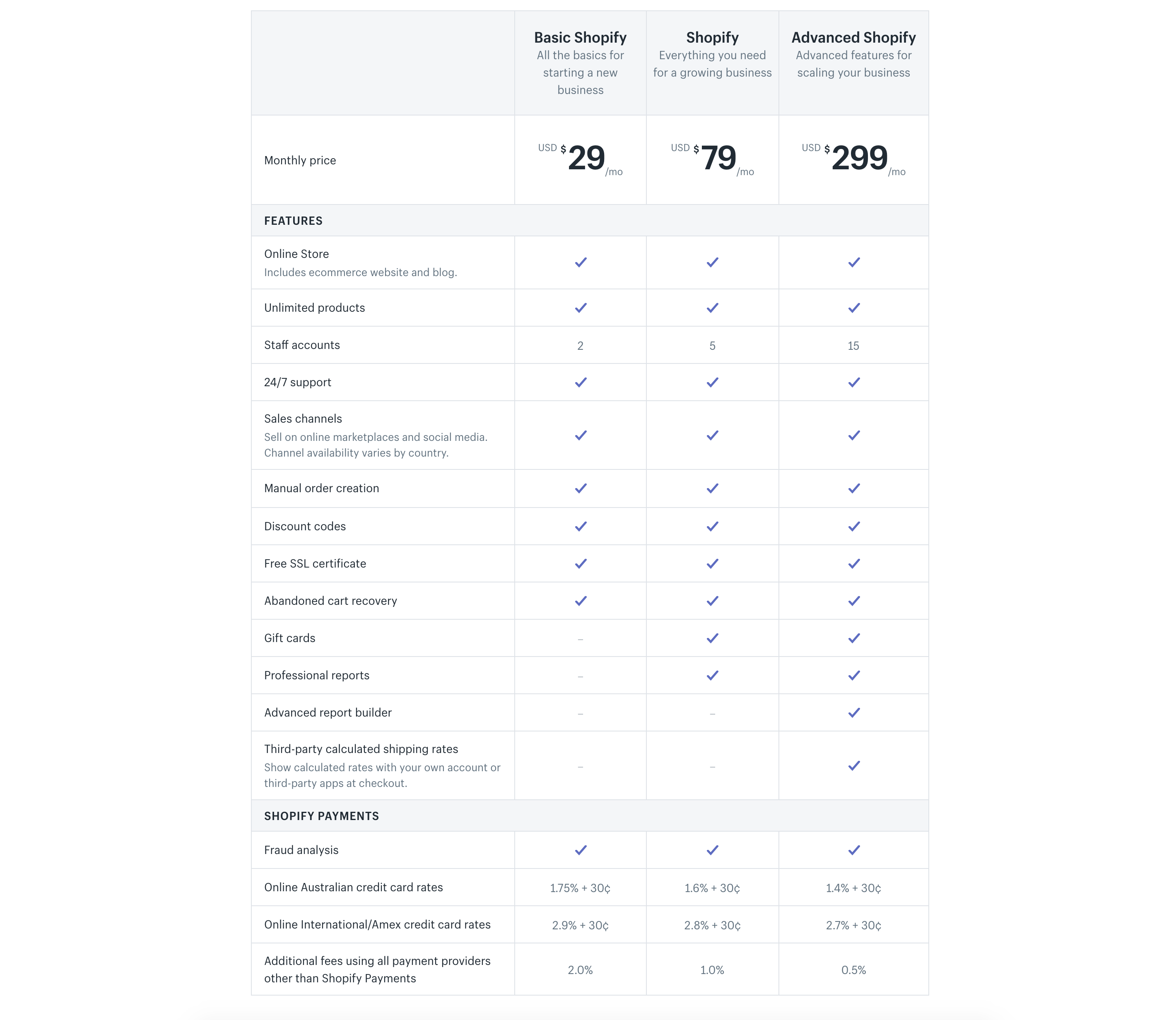Shopify Review
Shopify has a clean, thoughtfully designed interface that will appeal if you are relative newcomer or more experienced website designer. In contrast to other website builders such as Wix and Squarespace, Shopify is a 100% Ecommerce focused platform - and it shows. Everything about Shopify is geared towards supporting store owners that sell products online, whether this is through their Shopify site or through third party channels such as Amazon, eBay or Facebook.
Importantly, in June 2019 Shopify launched a fulfilment service for online sellers who host their ecommerce sites on its platform. Unlike Amazon, which built its own fulfilment infrastructure through Fulfilment by Amazon, Shopify is working with third-parties. This means that Shopify doesn’t manage the fulfilment service, instead they work with vetted fulfilment and software partners to “enable inexpensive and fast shipping for our merchants”. It’s early days but this looks like it could be game changer for store owners allowing them to almost completely virtualise their operations online.
Shopify makes it easy to get a store up and running. As an example of how it tries to work for you, after I created an account with an email address and password, Shopify automatically figured out what the correct tax rate and currency should be based on my physical address.
Adding product variations (such as different sizes and colors) is super simple inside the main “add a product” screen. You can adjust your prices, SKUs, and inventory for each automatically-created variant when you first add all your product options. Alternatively, you can edit these aspects later, along with configuring different product weights for shipping and adding variant-specific photos. The bulk editor is another useful tool for managing data for multiple product variants.
Adding a product is a slick experience. Note the 'Fulfil by Shopify' checkbox at the end
Note that Shopify sacrifices a little flexibility in favor of ease of use with its product variant feature. As an example, if you want to add more than three product options for a given product (such as size, color, and material) or over 100 variants, you’ll need an extension from the app store to be able to achieve this.
The dashboard is where you do all of the work and you can use it to find out information about customer, inventory and orders. You can also use it to add third-party e-commerce apps such as recurring billing and loyalty programs to enhance your store's capabilities and to choose and update the theme from the available templates.
Overall, Shopify offers a slick, easy to use, uncluttered interface that both helps you and gets out of your way when it comes to setting up your Ecommerce store.
Shopify offers modern-looking, responsive / mobile friendly themes in 11 different categories, including Books, Electronics, Home, Clothing and Food. Their free themes are generally great looking and are better than many of the paid themes from other website builders. To use a theme in your account you just choose a theme from the browser and click on the Publish button to apply it to your account. Generally the free themes are great but if you want something more sophisticated or unique then you can also visit the Shopify Theme Store, which has over 100 free and premium templates. Watch out though - some of the premium templates are quite expensive.
Quick switching between desktop, mobile and responsive layouts
Another nice touch is that Shopify keeps any previously used themes listed under your dashboard so you can easily switch back to older themes that you’ve used in the past. You can of course customize any theme that you’ve selected within the editor - either using drag and drop elements or by editing the HTML/CSS directly.
Abandoned Cart Recovery
This is a simple sounding built-in feature that Shopify offers which is one of the simplest ways to drive an increase in the percentage of shoppers in your online store that place an order. It works by automatically sending your site’s visitors an email if they leave your online store without checking out. It may not sound that important, but using the clothing industry as an example, 72% of online shoppers leave a website without completing a purchase so if you can capture any of those shoppers you can drive a significant increase in sales.
Multi-Channel Integration
I mentioned this feature at the start of this review; Shopify allows you to directly integrate your online store with marketplaces such as Amazon and eBay and even Facebook and Instagram stores. This allows you to increas the reach of your online store and diversify your revenue channels while still retaining control of your own online store in the event that a channel becomes unattractive from a commercial perspective (for example, if Amazon changes the terms of their distribution arrangements).
Payment Gateways
Shopify now supports over 100 different payment gateways including the major gateways such as PayPal, Stripe, Google Pay and Apple Pay. Shopify by default uses its own payment gateway called Shopify Payments. There are transaction fees applied to all third party payment gateways; but if you use Shopify Payments, Shopify waives this fee, so you only pay for the transaction using an actual debit or credit card. 3dCart and BigCommerce don't charge transaction fees, so they're good alternatives if you don't want to deal with Shopify Payments.
The transaction fee for third party gateways will be between 0.5% and 2% depending on the Shopify plan you're on - the fee gets lower as the monthly plans get more expensive. For Shopify Payments, you still need to pay the standard credit card fees where in the US, you can expect to pay a rate of between 2.4% and 2.9% of each credit card transaction (plus on some plans, an additional 30c). In other countries, the rate is lower (the UK range of credit card fees, for example, stretches from 1.5% to 2.2%). Keep in mind though that whichever merchant account and payment gateway you wind up using with those services will charge you transaction fees.
Shopify Payments also allows you to sell in multiple currencies. Shopify will automatically adjust the currency your site shows based on the customer’s location, and amend the price of products according to current exchange rates. The currencies Shopify Payments currently support are: GBP, EUR, USD, CAD, AUD, HKD, NZD, JPY and SGD.
One other great feature of Shopify Payments is they offer an expedited checkout option that allows merchants to save their checkout information across Shopify websites, thus drastically simplifying repeat purchases on your site. One recent change that I should also tell you about is that Shopify previously redirected your customers to a secure Shopify URL for checkout which was could be jarring for customers and potentially lead to a reduction in checkout completion. Now, you can host Checkout on your own domain securely.
Point of Sale (POS) Support
Shopify offers a POS system for in-person selling. They’ve recently added a new retail kit to the mix, which includes a tap and go chip card reader and a retail stand for your iPad.
Discounts
Shopify’s discounts feature offers a significant level of discount complexity straight out of the box while also managing to be extremely user-friendly. Merchants can create discounts and coupon codes that apply to specific products or categories. Those discounts can be limited to a certain customer or customer group, a specified number of uses, or a minimum order total.
Shopify is not the only ecommerce website builder to offer an app store but they were the first to offer one and they have the largest user base. This means that developers tend to prefer building apps on Shopify first due to the potential for higher revenue so Shopify has all the best apps across Ecommerce as a whole.
The app store is extensive, with plug-ins for external sales channels on social media, accounting tools, help desk tools, and even access to other sellers. Be aware that adding these features can make your monthly bill skyrocket so make sure that you scrutinize all payment details for each add-on before selecting it. If you think you will need a lot of third-party extensions, then be sure to check out some of the other competitors in the field to determine exactly what you will need, who provides it, and how much each will charge. Very often there are free or cheaper alternatives of many of the major Apps which offer similar or identical capabilities to their more expensive cousins.
Shopify offers five packages starting with the $9-per-month plan that lets you sell products on existing websites or on social media. The Basic plan is $29 per month with no transaction fees if you use Shopify's commerce gateway. This plan includes unlimited products and storage, 24/7 support, a website and blog, an SSL certificate, and two staff accounts. The $79-per-month Shopify plan includes everything in the Basic plan as well as three additional staff accounts, reporting, and abandoned cart recovery. The Advanced Shopify plan starts at $299 per month and includes 15 staff accounts, an advanced report builder as well as auto-shipping rate calculation. Shopify also offers an enterprise-grade Plus plan that is custom-built and offers custom pricing.
I'd recommend for most Ecommerce sites that you start with the Basic plan and upgrade only if you need to. So when do you should you upgrade? Well, the main difference between the plans are in gift card support, reporting, 3rd party shipping rates, staffing features and the credit card transaction fee (the more expensive the plan, the better the credit card transaction fees). So, start small and upgrade your plan once your transaction volume makes the change attractive from a business perspective.
Pros
- Best variety and choice of Apps in App Store - as compared to all other website builders
- Ability to sell across multiple channels, including Amazon, eBay, Facebook & Instagram
- Support for 100 different payment gateways including PayPal, Stripe, Google Pay and Apple Pay
- Excellent inventory system which helps you manage your store
- Free themes are of great quality
Cons
- All payment gateways other than Shopify Payments require additional transaction fees
- Advanced plan tiers are pricey compared to other website builders
- Limited built in features compared to other website builders as most extra functionality can be found in App Store
- To make up for a lack of functionality, you may need to install a number of Apps which can become quite expensive
- Content doesn’t automatically reformat if you switch to a different theme requiring additional migration effort
I recommend Shopify for Ecommerce websites. The only time I would recommend not using Shopify if you are building an Ecommerce site is if you are also planning on hosting articles or blogs on your website. Shopify is perfect for pure Ecommerce but it's not best in class for composing and displaying content. In this scenario, I would recommend looking at Squarespace instead (or at least evaluating the two side by side).
There’s a reason why almost every guide to setting up an online store uses Shopify as their example and that is because they are comfortably the market leader when it comes to building and hosting an Ecommerce site. Their well-designed free and premium themes, powerful management tools, and world-class App Store help its users grow from small-time retailers into Ecommerce empires. When you throw in their world class App Store, Shopify Payments and the recently launched Shopify Fulfilment services they really are the go-to solution for anyone setting up an Ecommerce site.