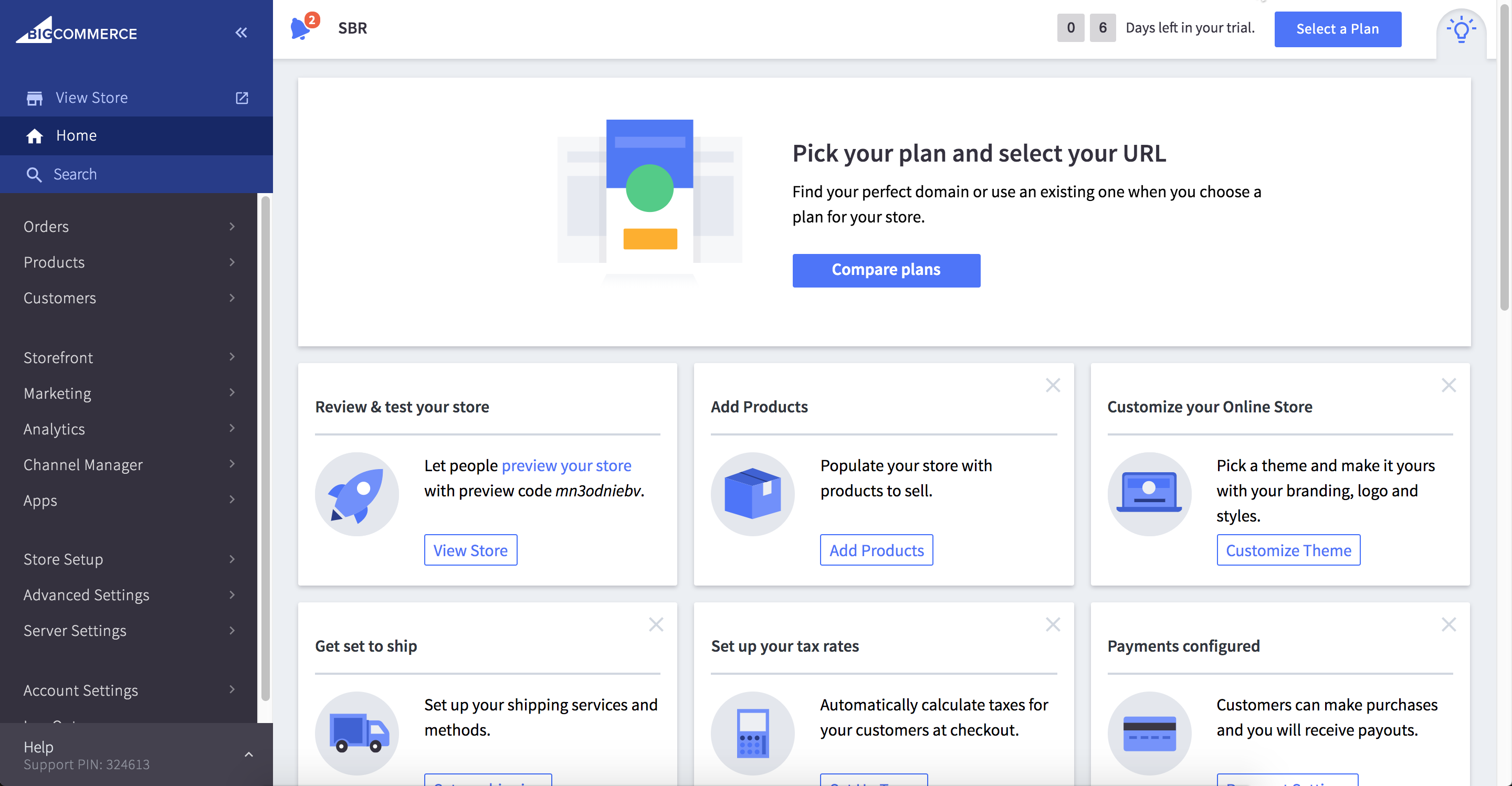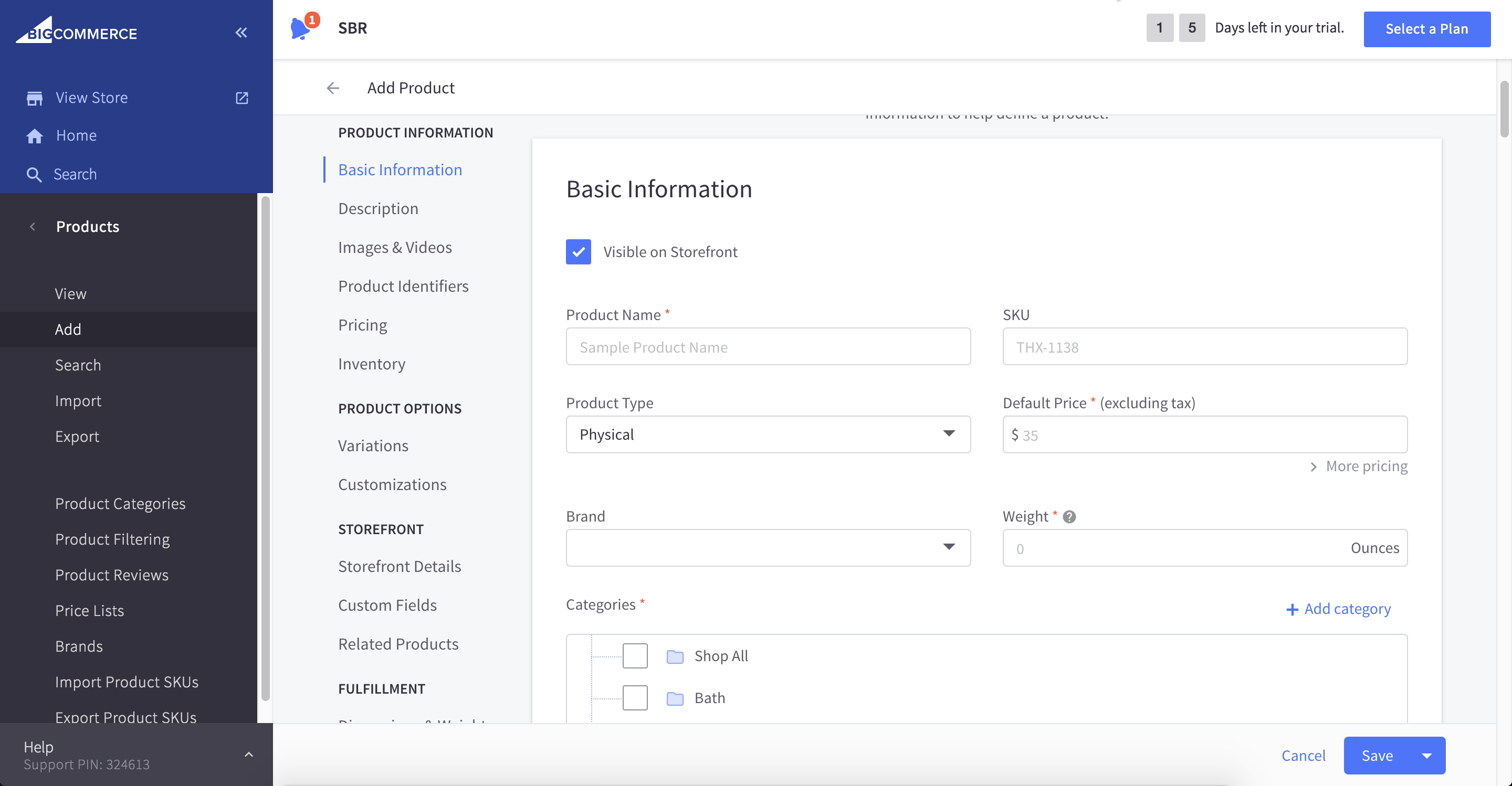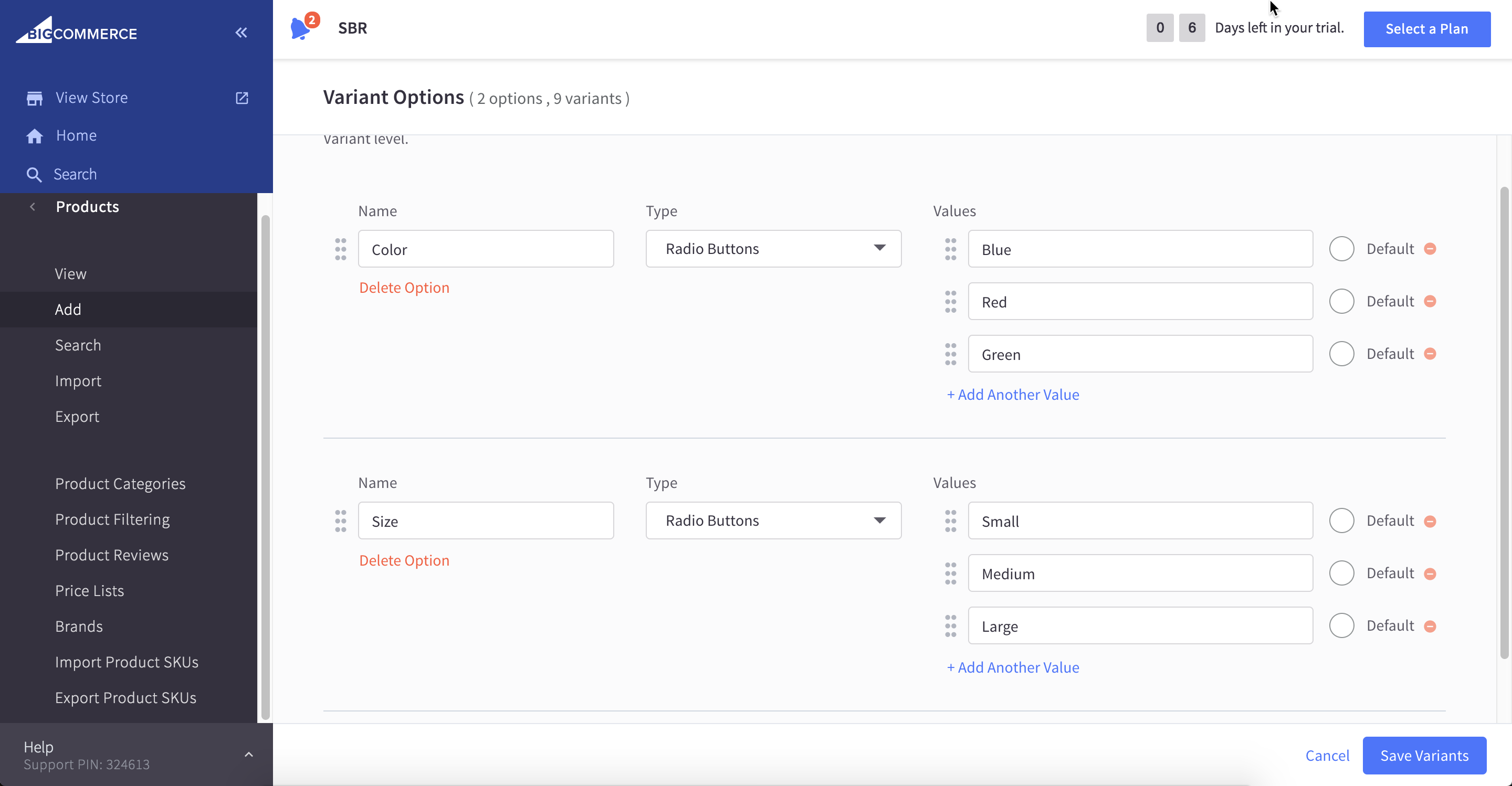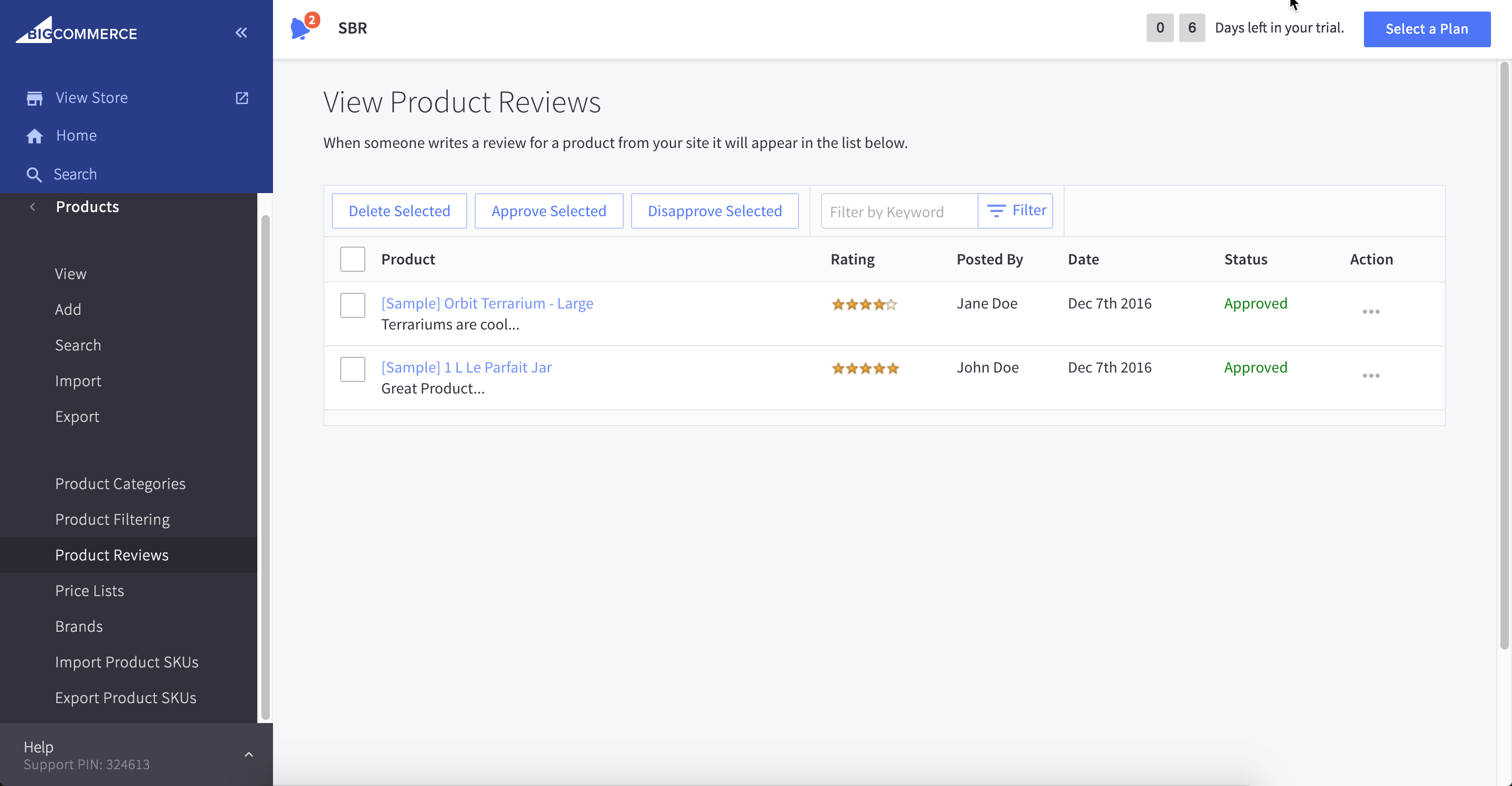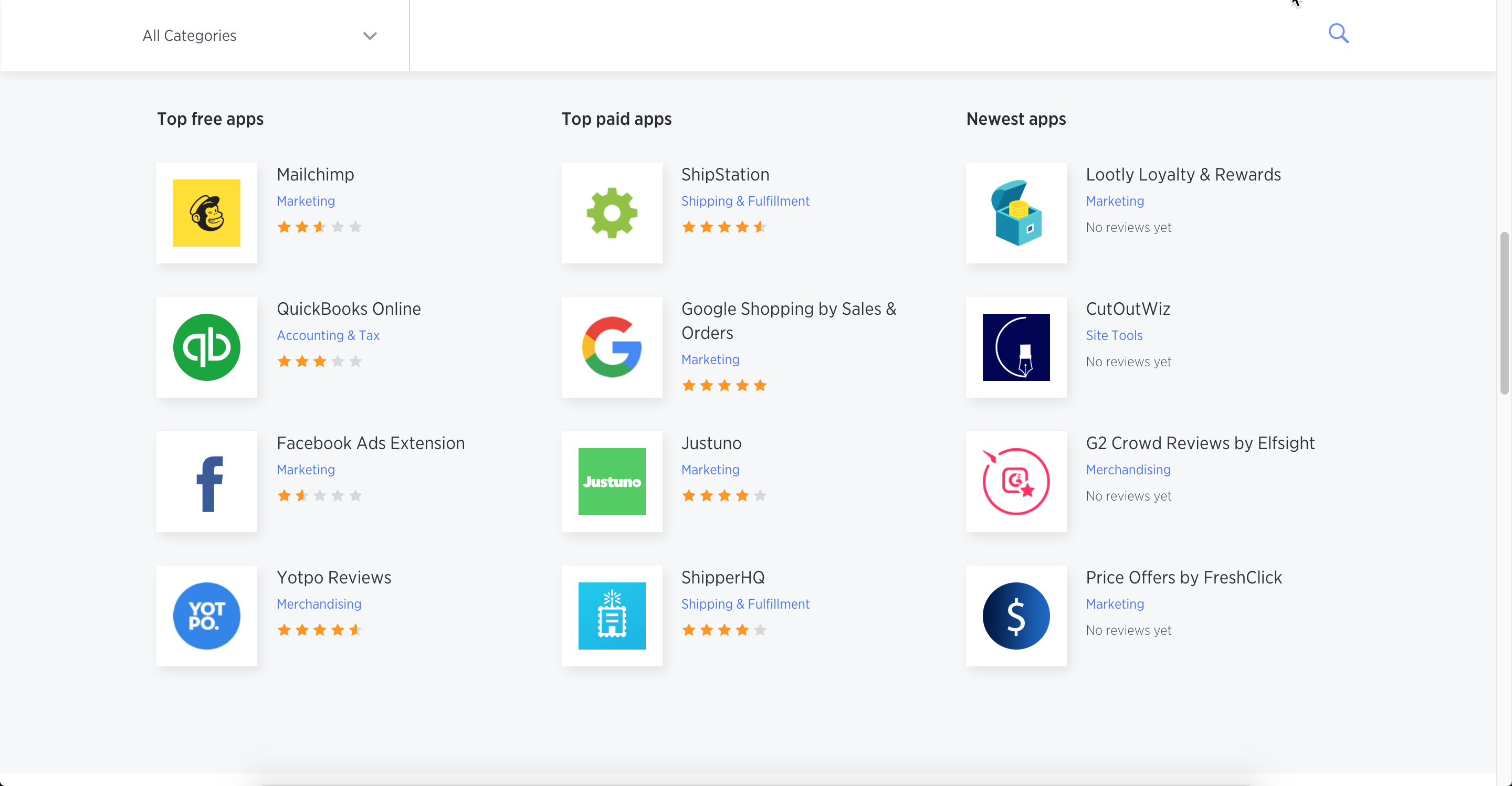BigCommerce Review
BigCommerce dates back to 2009 and has around 100,000 businesses using it as of September 2019. I found it easy to use, with solid overall functionality and it has probably the best overall customer support of any website builder so if you need your hand holding when setting up your website then it’s a great option. In particular, customers single out their user interface for praise on discussion forums, and when I tested out the platform for myself, I found that I agreed with them.
Instead of the traditional tutorial, after you sign up for a free 15 day trial account, you’ll be presented instead with a to-do list in your dashboard. As you click on each task, you’ll be taken to the appropriate section of the dashboard and will need to figure out what’s needed to get complete the task. It’s all fairly intuitive despite the absence of a tutorial.
There’s also BigCommerce University which contains a series of high quality, in-depth videos, how-to guides built right into your store’s dashboard, a setup wizard, an autoresponder email series at signup, and a consultant who is ready to answer any setup questions that you might have. Pretty comprehensive overall.
You should note that BigCommerce comprises two main product offerings, BigCommerce Essentials and BigCommerce Enterprise. Readers of this review will almost certainly be looking at the Essentials product - that is, unless you are doing upwards of $400,000 of sales annually. While Essentials may not have enough advanced features or customisability for larger companies, it is still an excellent platform for most merchants.
For BigCommerce Enterprise customers, their clients include Ford, Toyota, Kodak, Ben & Jerry’s and Gibson Guitars so you can be pretty confident that they can scale to your requirements if you have a large or fast-growing business.
BigCommerce offers a reasonably good selection of mobile responsive templates that you can use for the design of your online store. There are 10 free themes and around 130 paid themes (ranging in price from $145 to $235) and each theme contains a number of different variants, so there quite is a lot to choose from. However, a few of them are very similar to each other. This is particularly an issue with the free themes - even though they technically have 10 available, it can feel more like they have 3 themes with slightly different color schemes.
To extend your options in the theme department, you can consider purchasing a paid BigCommerce theme. These are fairly reasonably priced, starting out at $145 and going up to $235 (occasionally you can pick one up at a discounted rate - I've seen premium themes available for $99 when on sale). Again, you'll find that some of these are a bit too similar to each other to merit being classified as a different theme.
BigCommerce theme selection
One complaint that I have heard about BigCommerce templates is that it’s not possible to make significant design changes without altering the raw HTML and CSS code. This is true - while you do at least have the flexibility to make direct changes to the template source HTML and CSS code, it would be nice if this was only needed in extreme cases.
Automated image optimisation
This nifty BigCommerce features uses Akamai Image Manager to automatically speed up the delivery of images that are used in your website by compressing and resizing them before delivery to your visitor’s web browser. This may help improve your search engine ranking as Google uses page load times as a factor in their page and website ranking algorithm.
Abandoned Cart Recovery ('Plus', 'Pro' and ‘Enterprise’ plans only)
BigCommerce's abandoned cart saver is very flexible and unlike many competing site builders, you can choose to send multiple followup emails instead of just one.
Product options and rules
BigCommerce's 'product options' and 'product rules' allow you to create a very large number of product options (up to 250). So if you are selling products that come in a lot of different formats, BigCommerce could be a particularly good option.
Product reviews
This is a handy feature as few Ecommerce platforms offer this feature as standard, instead they require you to install and configure third-party apps or services to enable it.
Google AMP (Accelerated Mobile Pages) Support
BigCommerce's AMP offering is excellent: several of the free templates facilitate AMP, and many of the premium themes do so too. You can browse for AMP-enabled templates using an AMP checkbox in the BigCommerce template store.
Multi-channel Selling
Multi-channel selling is built into BigCommerce so you can manage your Amazon, Facebook, eBay, Google Shopping and Pinterest store inventory without ever leaving BigCommerce - a huge time saver. This means your inventory will sync across all channels so you don’t oversell - for example, if you sell your last available product on Amazon it will automatically go out of stock everywhere until you update your BigCommerce inventory to show that it is back in stock.
BigCommerce has around 600 apps in their marketplace with a mixture of paid and free. You’ll need to be careful when installing applications that are labelled as ‘Free' though - they may indeed be free to install but in many cases you’ll need to pay for a separate monthly or annual subscription to actually use them.
Take for instance, the addition of a loyalty program. It’s free to add the integration to your BigCommerce store, but it won’t work unless you’re paying the app’s monthly service fee. That will set you back anywhere from $59 to $599/month, for 2,000 to 25,000 members.
That may not sound like a bad deal, really, but when you consider you’ll have other needs that require paid subscriptions, you could find yourself spending thousands more a month to build a store with features you need.
There are plenty of marketing apps there to help you with everything from email marketing to conversion rate optimisation and even creating your own affiliate program. If you plan on using dropshipping, you’ll have to use a third-party app for this. There are six to choose from, and they will cost you anywhere from $10 to $50 a month to use.
The ‘Standard', ‘Plus' and ‘Pro' plans are aimed at individuals and small businesses and are part of the company’s “Essentials” range of products; as I mentioned earlier, the Enterprise plan is geared more towards large businesses and corporates (users with very high bandwidth / advanced functionality requirements).
The bad news, and as mentioned above, is that BigCommerce places a limits on your annual online sales. These limits are as follows:
- BigCommerce Standard: $50,000
- BigCommerce Plus: $150,000
- BigCommerce Pro: $400,000
- BigCommerce Enterprise: negotiable
Pricing levels are based on your store’s annual online sales, which is a different structure than some of BigCommerce’s main competitors. If your company’s revenue is greater than the set amount for a specific plan, you will automatically be bumped up to the next pricing tier. Meanwhile, also note that as you increase in sales volume on the Pro plan, the cost of your platform will also increase.

BigCommerce pricing. Yes, this is an insanely long list of options but essentially all you need to choose your plan is your annual revenue figure
Integrating a payment gateway with a hosted e-commerce solution like BigCommerce can occasionally be bit of a lengthy process, which involves setting up 'merchant accounts' with your chosen gateway provider and configuring them so that they work with your store. If you want to avoid doing this, you can use Paypal powered by Braintree as the payment gateway. Doing so makes for a very easy payment gateway setup and gives you preferential Paypal rates for credit card transactions
And, if you need any kind of subscription or recurring billing services, you’ll have to pay for an add-on. Want to reward your customers with a loyalty program? You’ll have to pay more for an add-on. Want to make up-selling and cross-selling easier? Yep. You guessed it, another paid add-on.
Finally, BigCommerce integrates with three Point of Sale (POS) providers - Square, Shopkeep and Springboard Retail.
Pros
- No transaction fees on any BigCommerce plans
- Product options and rules allowing you to create up to 250 product options
- Market leading support for Google AMP (Accelerated Mobile Pages)
- Lets you sell across multiple channels and manage inventory centrally
- Single-page checkout
- Multiple currency support built in
- Built-in product review functionality
Cons
- Plans are limited to a maximum amount of annual sales so you may be forced to upgrade as you grow
- Themes are a little bit ‘samey’- there’s not a huge variety
- No mobile app to run your store on the go
- Complex enterprise specific terminology is unsuitable for beginners
- Add-ons can get pricey
BigCommerce offers a comprehensive set of built in features on all of it’s plans and this, combined with the absence of transaction fees, means it is the most cost effective Ecommerce solution available for smaller / startup phase Ecommerce businesses.
The Enterprise plan is also very well suited to large businesses and corporates (users with very high bandwidth / advanced functionality requirements).
I don’t currently recommend BigCommerce for other website types such as blogging, corporate or personal websites.
Their comprehensive feature set means that BigCommerce arguably offers considerably more bang for the buck than many competing products at its $29.95 monthly plan price point. The feature set included in the $29.95 BigCommerce plan is also more generous than the similarly priced 'Basic' Squarespace plan — providing you with professional reporting, gift cards, a built in ratings and review system and real-time carrier shipping quotes.
The design interface is not as easy to use or as intuitive as Shopify, however their powerful smart product rules, downloadable sales information, email marketing tools, data analysis and tax management tools gives BigCommerce the edge for larger businesses.