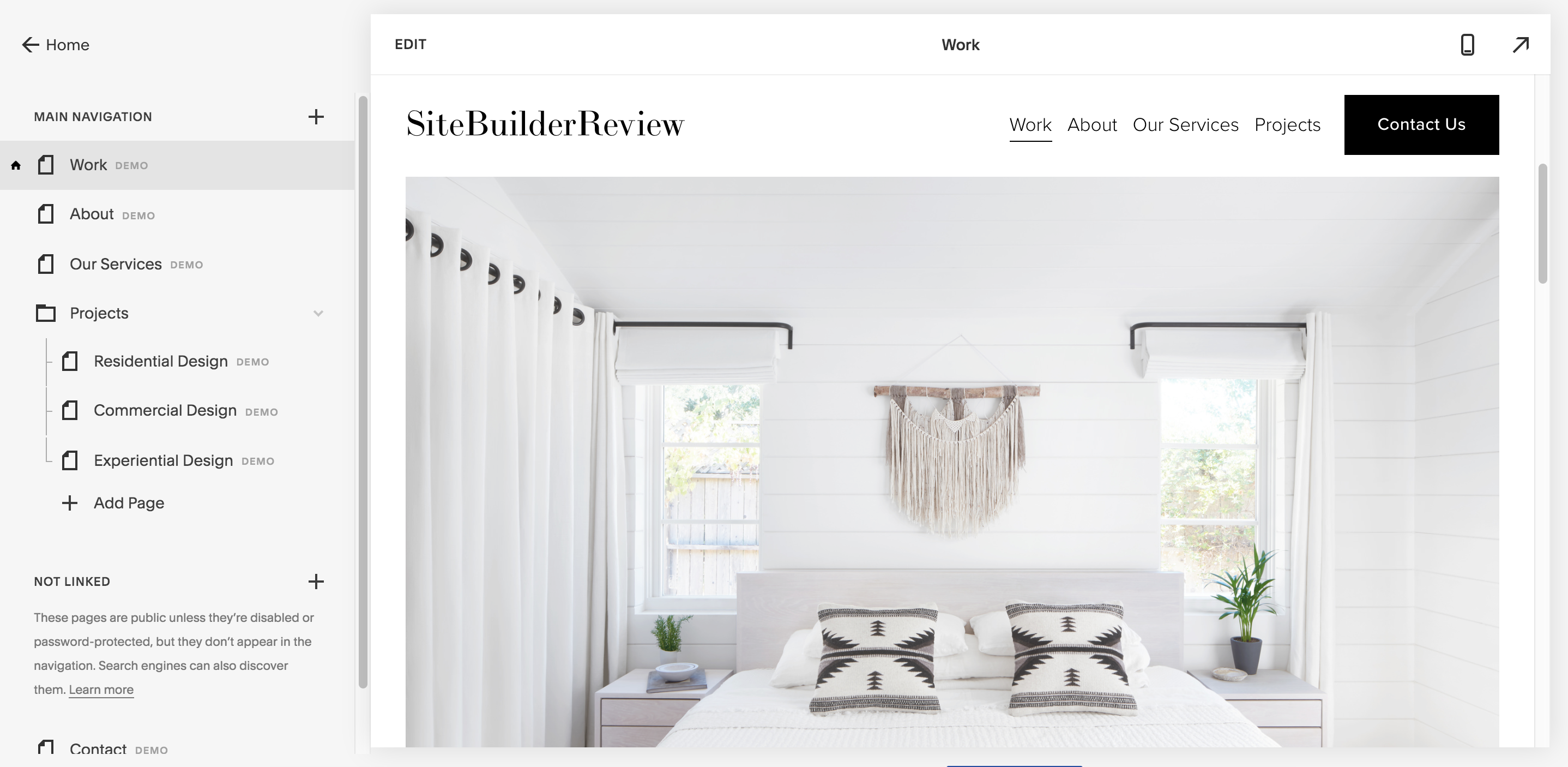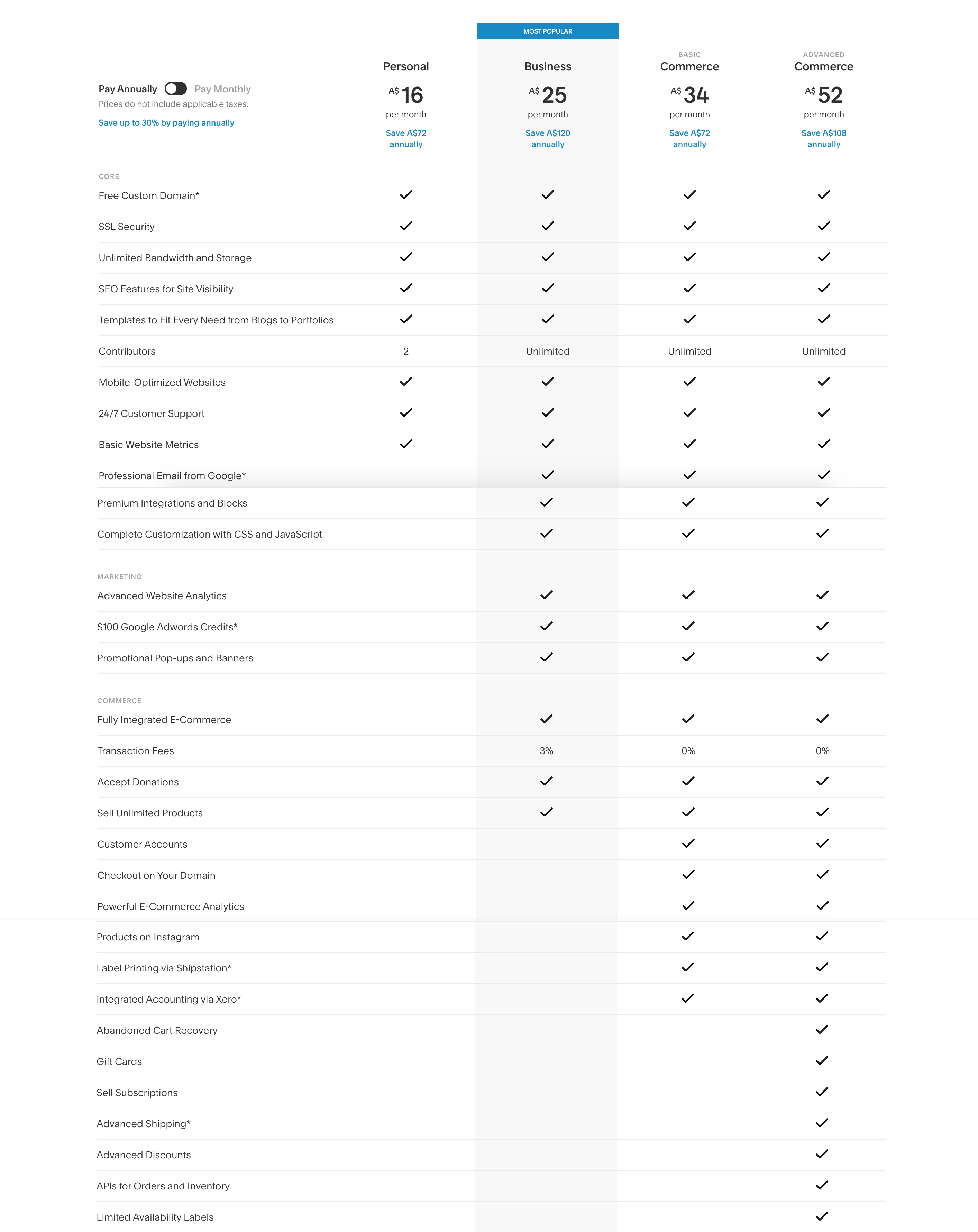Squarespace Review
Squarespace is a drag and drop based website builders which has a simple, easy to navigate interface that will allow you to get your new website up and running with the minimum amount of fuss. It’s a What You See Is What You Get (WYSIWYG) based editor so any changes are immediately reflected in the page design so there’s generally no need to have to preview your page to get an idea of how it will look once it’s live. This is in contrast to platforms like Wordpress where you have to make the change first then preview it.
You won't need to enter a single line of code to use Squarespace; for those who want to add custom HTML or Javascript you can with no restrictions; but one of Squarespace’s greatest strengths is that anyone can use it to create a professional website without ever having to worry about their coding skills.
Squarespace’s interface is modern, uncluttered and easy to navigate which makes for rapid and accurate editing once you become familiar with it. However, unlike other builders, such as Wix, you can’t just drag anything anywhere. Instead, you can only place content within page sections which takes a little longer to get used to, but becomes easier the more you use it.
The editor in action - note the restriction on editing the page section by section
The Squarespace templates are fresh, clean, visually impactful and are consistently good. You won't find the huge variation in templates that other builders may have but the ones they do have are of extremely high quality and will be a joy for your end users to interact with. There are currently just over 100 templates split into 10 families which are groups of templates that all have the same underlying structure, style options, and special features so it’s easy to switch between them.
Squarespace templates
Although you have lots of creative control over your website, you are still very reliant on your template for it’s overall design and structure, so it’s a good idea to pick one that matches your site’s purpose as well as its aesthetic. If you do change your mind, you can switch templates at any point, even after your website has gone live. You can even install multiple designs to work on and preview, making the decision process much easier.
Squarespace has some marquee features which we’ve listed below which aren’t necessarily found on other website builders.
Email Campaigns
No need to subcribe to Mailchimp, Squarespace has it's own built in email campaign manager with a number of high quality, business ready layouts for you to use. Once you've chosen a layout you can create a mailing list either manually or by uploading a CSV file of contacts. Billing for Email Campaigns is separate from your site subscription and is an additional cost.
Email campaign layouts
Social Media Integration
Squarespace templates allow you to link accounts from over 20 social platforms, including the majors - Facebook, Twitter, Instagram, and YouTube. You can even sync with Dropbox for simple access to photo collections, or import content straight to your site from Instagram or Twitter. Social feeds are supported so you can easily add a Twitter or Instagram feed to your website with just a few clicks.
Autosave and Restores
Squarespace doesn’t include autosave in its editor so you do need to save regularly to avoid that lost work panic! However, Squarespace does let you restore deleted pages and blog posts up to 30 days after they’ve been deleted so if you do delete something you can easily retrieve it.
Security
All Squarespace and third-party domains come with free SSL certificates when connected to your Squarespace site to secure it’s connection via HTTPS. SSL is regarded as essential for all modern website for two reasons - firstly, data to and from your site is encrypted (absolutely required for any kind of Ecommerce site) and secondly, Google uses the absences of SSL as a negative ranking factor in it’s organic search listings.
Unlike many other website builders such as Shopify and Wix, there is no third party App store built into Squarespace. The downside of this is that some of the Apps that are available on other platforms are not available (for example, Store Locators or custom shopping cart integrations); the upside is that all integrations are part of your Squarespace subscription cost so you are not paying for both Squarespace and essential third party integrations each month as you will on many other platforms such as Shopify and Wix.
Also, almost all third party app integrations that are available on the other platform’s App stores can be installed directly into your Squarespace site by pasting in Custom HTML code which is much easier than it sounds, it’s really only a 10 second step to install most third party apps.
Squarespace prices are reasonable and their pricing plans are simple to understand. There are no underhanded tactics which will leave you scratching your head at the end of each month wondering where the extra charges came in like some other less scrupulous website builders. Crucially, all app integrations are built into the platform and do not cost anything more to add to your website.
For most Ecommerce websites you’ll be looking at the Business plan at a minimum to get access to the Premium integrations and blocks required for Ecommerce - for example, inventory and order management, tax, shipping and coupon controls. You’ll need to check the plans carefully to ensure that the features you need are included before proceeding however.
Pros
- The best templates of any website builder in terms of design and flexibility
- Excellent built in features with no need to use third party Apps for core Ecommerce features
- Fully customizable with no need for coding - but also supports custom code on all plans if you need it
- Custom domains, SSL and unlimited usage on all plans
- Fully integrated email campaign manager - but at an extra cost!
Cons
- Does not offer pixel level control of website design for those who want complete control
- Limited number of templates overall
- Premium integrations and blocks required for Ecommerce only available on Business plans and above
- No App store means you are reliant on built-in features providing all needed functionality
We recommend Squarespace for Ecommerce, Blogging, Business and Personal websites.
Squarespace is our top rated website builder due to the power and simplicity of it's design interface, beautiful business ready templates and very capable built-in features. It’s quick to pick up for a novice but still has the power to allow you to craft a beautifully designed website which is very much your own.
If you are looking for complete pixel level control of your website then we would recommend looking at Wix as an alternative.